Seguramente te haz preguntado
¿como instalar 2 número de whatsapp en un mismo teléfono celular, como tener dos números en whatsapp en un mismo teléfono o smartphone, como utilizar whatsapp con dos números de teléfono, como tener 2 cuentas de whatsapp en el mismo teléfono celular, etc, etc?Quieres estar conectado todo el tiempo por
whatsapp y eres de los que usa dos número de teléfono celular, ya sea que un número lo uses para el trabajo y el otro para uso personal como sea que los uses y si tienes un solo
teléfono con sistema operativo android y en ese mismo dispositivo cuentas con
un plan de datos o con wifi.
Aquí te traigo un
truco para poder usar 2 numeros o cuentas de whatsapp en un mismo teléfono celular o
smartphone con android, el truco está en
instalar la app oficial de whatsapp y agregar un número y luego instalas otra
app que se llama Disa para poder agregar el segundo número, desde luego tienes que tener activos los dos número y poder
recibir mensaje de texto sms o llamada para validar la cuenta de whatsapp.Y así ya tendrás los
2 número telefónicos con whatsapp en el mismo teléfono celular y poder disfrutar del mensajero más popular del momento. Yo por ejemplo tengo un
smartphone blu studio c mini con dual sim, donde tengo los dos números, pero no importa que no sea de
doble sim el teléfono celular funciona ya que solo ocupas el otro número que reciba mensajes o llamadas para validar la cuenta.
Para
instalar disa vamos a la
tienda de aplicaciones de google play store y buscamos la app luego la descargamos.
Aquí ya está configurado (
la configuración se realiza igual que en whatsapp) el número y funcionando.
Así de fácil, espero que les sirva y si es así, pueden compartir este post en sus
redes sociales como facebook, twitter y google plus.Labels: android, App, disa, mensajero de texto, plan de datos, play store, smartphone, smartphone., tienda de aplicaciones, Whatsapp, Whatsapp messenger, wifi






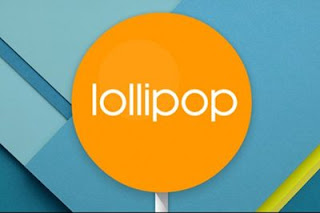
![[FIRMWARE] Lenovo A6000 Android Lollipop S054 [FIRMWARE] Lenovo A6000 Android Lollipop S054](https://blogger.googleusercontent.com/img/b/R29vZ2xl/AVvXsEjrgqxBTIe5jEH90-WKfNnaus9qzAWFdif7bH_1GsBPb3wtE1_BOWRB1DjeRHjHA5Vd0lbXZtqEhTegmNo1lrwSNenMMRNp-6gA1icmegNyxIUeKbNPgn3rxFdCm3RdyY4PsXU1Cc1BGJO0/s320/androidlollipop.jpg)























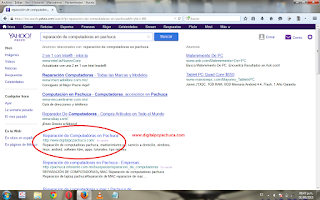
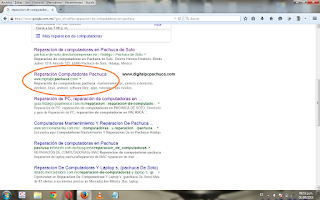
![[FIRMWARE] Lenovo A6000 Android Lollipop S052 [FIRMWARE] Lenovo A6000 Android Lollipop S052](https://blogger.googleusercontent.com/img/b/R29vZ2xl/AVvXsEhVauUT2dvB_dmGb0mo533O_5LNy8TzCmQ8BMUAOJr90EM0fqfp0a11mgzm3e6T9bvGXfnlaM23BDgZmg-HxaLQdNgpdC78PNwiP-lLsEgG0VS9ZfWt3aO9W59hqTgsuIfhhZH_RllLDKjI/s320/androidlollipop.jpg)
