How to Reset FRP on Mediatek Devices
Reset FRP On Mediatek Devices-
FRP Reset Guide for mediatek Devices Now available, you can unlcok gmail/google lock or Reset Frp by Following Bellow Guide,
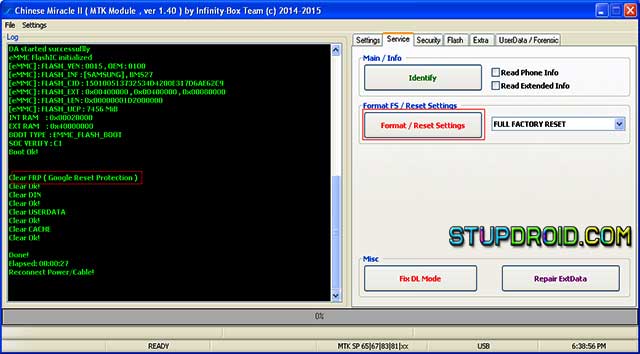
1. Extract the content of the Miracle Box to your desktop. Open the folder and run "Miracle"
2. Wait till the Miracle Box program is launched
3. Click on the MTK tab
4. Click on the Unlock / Fix tab
5. Tick Reset Code
6. Click the dropdown box and select your chipset type MT****
7. Click the Start Button
8. Connect the phone to the PC (must be switched off still with battery inside)
9. Press the power button once (this is to ensure that your device is detected immediately). DO NOT hold down the power button else the phone will boot up normally
10. Wait for the message ">>Done. (Need to wait a few minutes the phone is switched)"
11. Disconnect and power on the phone
So this is a Complete Guide to reset FRP/ unlock gmail/ google account on any android device running on mediatek chipset, if you have any question let us know via comment,
Search tag-
FRP Reset Guide for mediatek Devices Now available, you can unlcok gmail/google lock or Reset Frp by Following Bellow Guide,
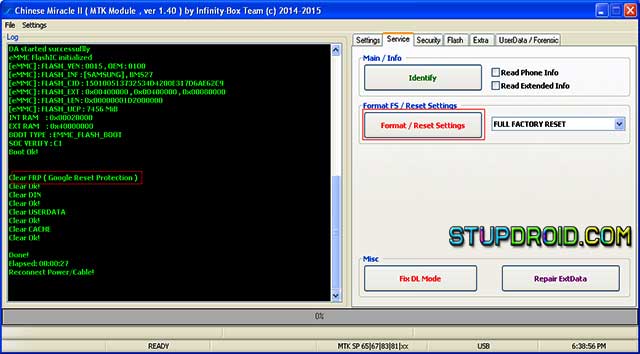
Unlock Gmail/ google Lock / Reset FRP on Mediatek Devices, today we Will show you how to unlock gmail/google account on Android Devices{mediatek}, in earlier android Devices we can Reset FRP by Doing factory Reset but in new Devices we can't unlock Device by just doing hard reset, but Don't worry we have another Guide to unlock gmail lock or reset FRP on mediatek Devices, just follow Bellow Step by step Guide,
Downloads-
How to Reset FRP On Mediatek Devices-1. Extract the content of the Miracle Box to your desktop. Open the folder and run "Miracle"
2. Wait till the Miracle Box program is launched
3. Click on the MTK tab
4. Click on the Unlock / Fix tab
5. Tick Reset Code
6. Click the dropdown box and select your chipset type MT****
7. Click the Start Button
8. Connect the phone to the PC (must be switched off still with battery inside)
9. Press the power button once (this is to ensure that your device is detected immediately). DO NOT hold down the power button else the phone will boot up normally
10. Wait for the message ">>Done. (Need to wait a few minutes the phone is switched)"
11. Disconnect and power on the phone
So this is a Complete Guide to reset FRP/ unlock gmail/ google account on any android device running on mediatek chipset, if you have any question let us know via comment,
Search tag-
unlock frp mediatek devices, unlock gmail code android lolipop, unlock frp marshmallow, unlock frp mt67xx, unlock gmail google accound frp on latest mediatek devices, unlock frp mt6735, unlock frp mt6737, unlock frp mt6752/53, unlock frp on nougat, unlock google account code reset hrad on mediatek device, bypass gmail account, bypass gmail accound marshmallow , nougat,
Labels: Android tips, Mediatek MT67XX, Reset FRP

0 Comments:
Post a Comment
Subscribe to Post Comments [Atom]
<< Home